PictureThis: The Best Plant Identifier Camera App
![]()
PictureThis is the most popular plant identifier app, and it works with the camera on your iPhone or Android phone. While the recognition of PictureThis isn’t perfect, it generally proves to be remarkably accurate thanks to its well-trained AI.
Plants make an ideal photo prop to fill a blank space or hide an unsightly detail when setting up a picture. Happy, healthy plants can also brighten up your day and enrich your environment while cleaning the air and adding oxygen.
It can also be educational and fun to learn the name of wild plants you come across, so you can make a collection for your garden or avoid toxic plants.
Table of Contents
Use PictureThis with Your Phone’s Camera
PictureThis is easy to use since it works on your smartphone. The first step is to install the free PictureThis app from the iPhone App Store or the Google Play store for Android phones.
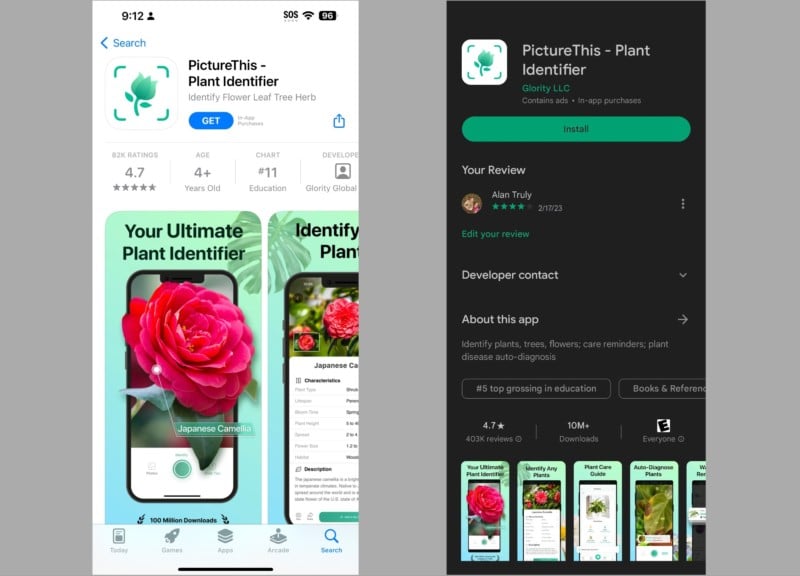
When you open the app, you might get a prompt to subscribe pretty much every time. You can tap the X or the Cancel button in the top-right corner to close this window. Select the green camera button at the bottom of the screen to identify a plant. A preview from your smartphone’s rear camera will appear.
It’s best to take a moment and frame the photo correctly and tap the preview of the plant to make sure you get a sharp enough focus. When you’re ready, tap the shutter to quickly put the PictureThis plant recognition AI to work finding a match.
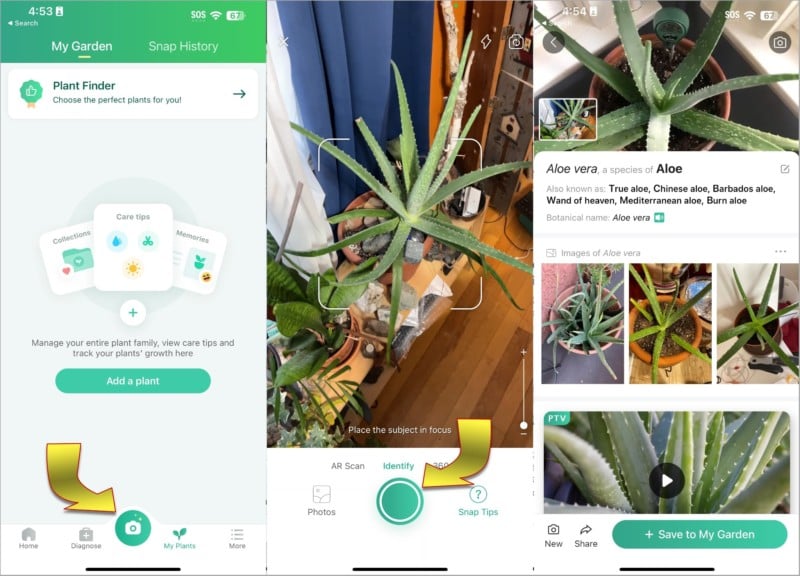
There are toggle switches at the top-right to switch on your phone’s flash when a plant is too dark or to switch to the front-facing camera. Note that PictureThis identified my scruffy whiskered face as barbed durian fruit, an amusing option that might have more practical uses.
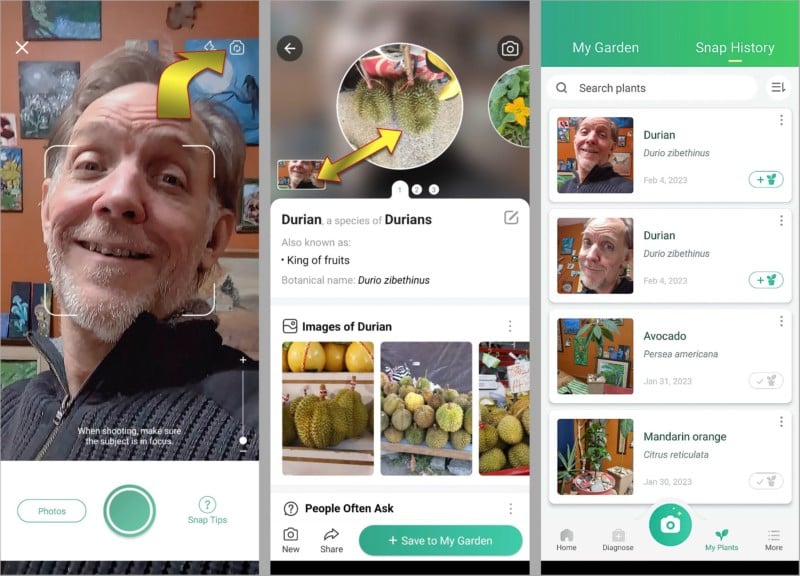
PictureThis Can Also Recognize Plants in Photos
You can also supply PictureThis with a photo from your library instead of using the camera. This can be quite handy for answering a question about an interesting plant that you happen upon in your photo gallery.
Just pop into PictureThis to search for matches of any photos on your smartphone. This is a great option for hikers who usually prefer to keep moving. You can quickly gather pictures of plants along the way to identify them later.
The process is much the same as using the camera in the PictureThis app. Tap the green camera button at the bottom of the screen. A preview from your smartphone’s rear camera will appear, but you can ignore this and choose the Photos button to the bottom left instead.
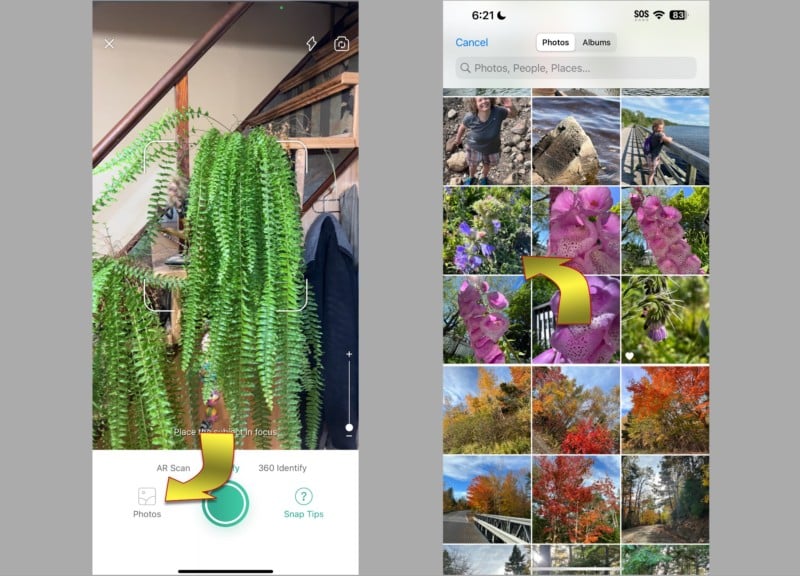
A gallery of photos from your phone will appear. Select the plant you’re interested in. Pinch to zoom in and drag to center the plant if necessary. Tap the green check mark button to search for a match.
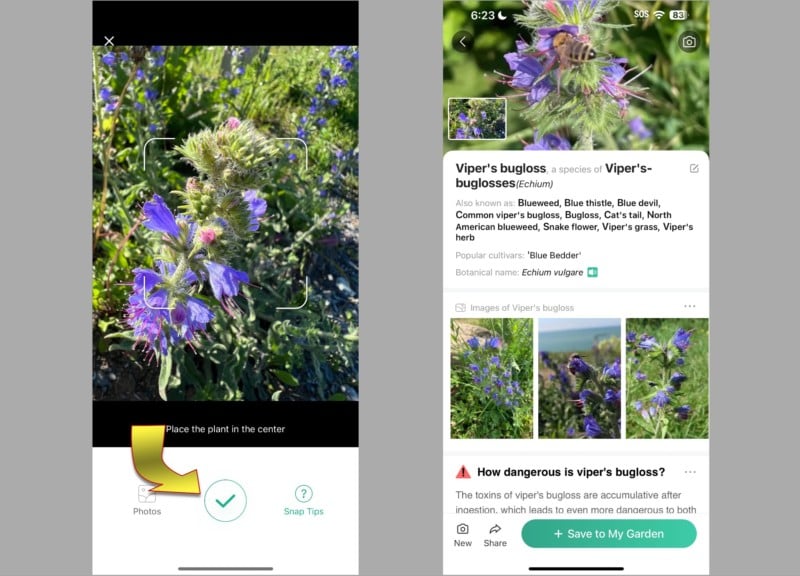
Augmented Reality Scan
PictureThis has an augmented reality mode, which is nice for recognizing a series of nearby plants, one after another, without taking photos. After tapping the green camera button at the bottom of the screen, swipe right to enter AR Scan mode. You can also tap the AR Scan button that’s below the viewfinder.
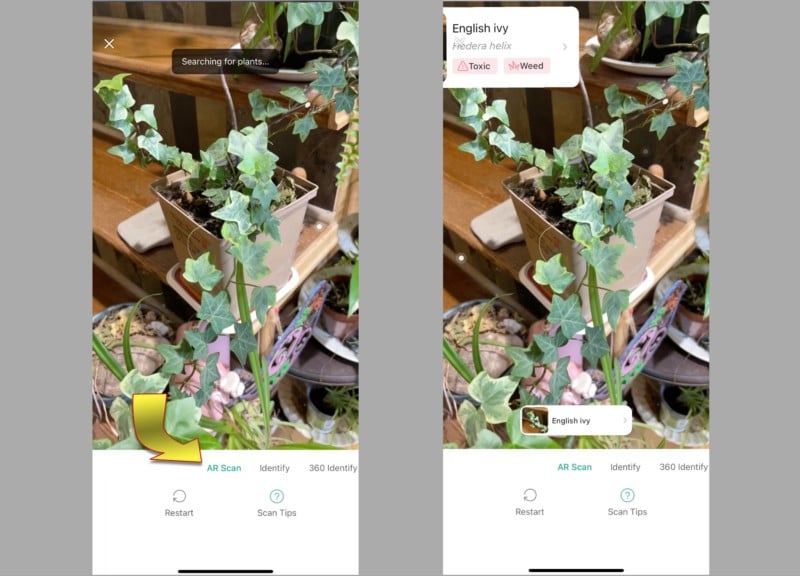
In AR mode, just point your smartphone’s camera at a plant and hold steady. PictureThis will try to find a match. If the plant is recognized, its name will appear on-screen, and you can move the camera to another plant.
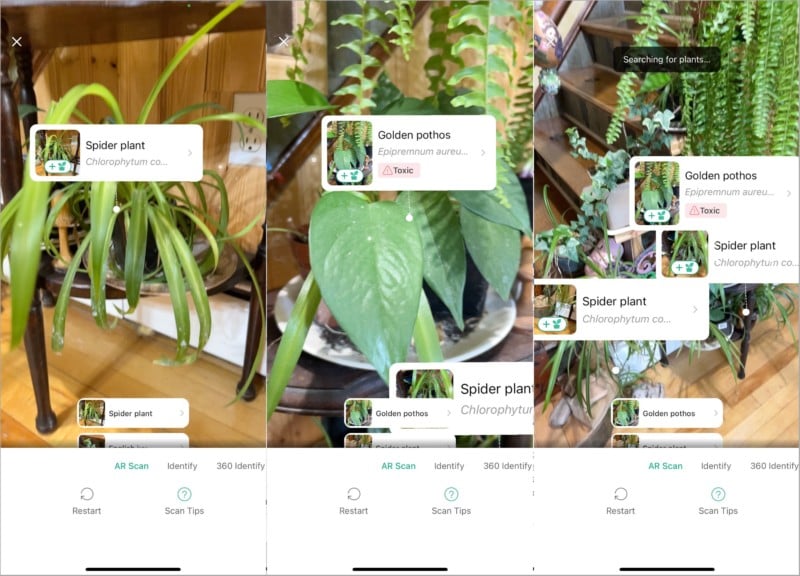
After collecting the names of several plants, you can tap any plant to add it to the My Garden list, or add all of the AR Scan plants at once.
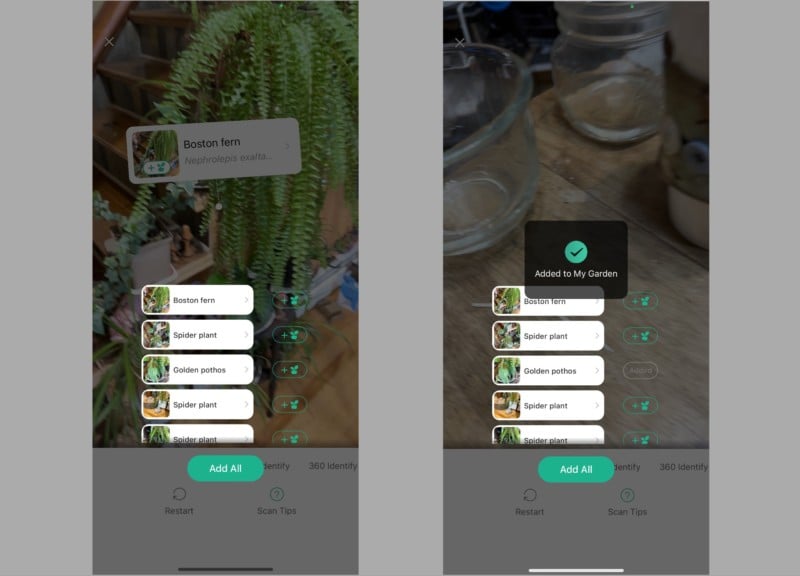
How Accurate is PictureThis?
PictureThis claims that its deep learning model can recognize more than a million plants and over 400,000 species with greater than 98% accuracy. That’s a bold statement of confidence and better than most plant experts. A quick snap of a group of plants could deliver incorrect results, so there are some important details to consider.
The number of species that PictureThis can identify is based on a worldwide database of plants. That number might be significantly reduced when accuracy is restricted to your area. The developer of PictureThis, Glority LLC, estimates that 17,000 local species can be recognized.
You must follow the guidelines that PictureThis suggests to achieve the best results. That means showing the whole plant and any characteristics that appear to be unique. In many cases, small details in the trunk, stem, branches, leaves, flowers, and fruit are needed to identify a plant correctly.
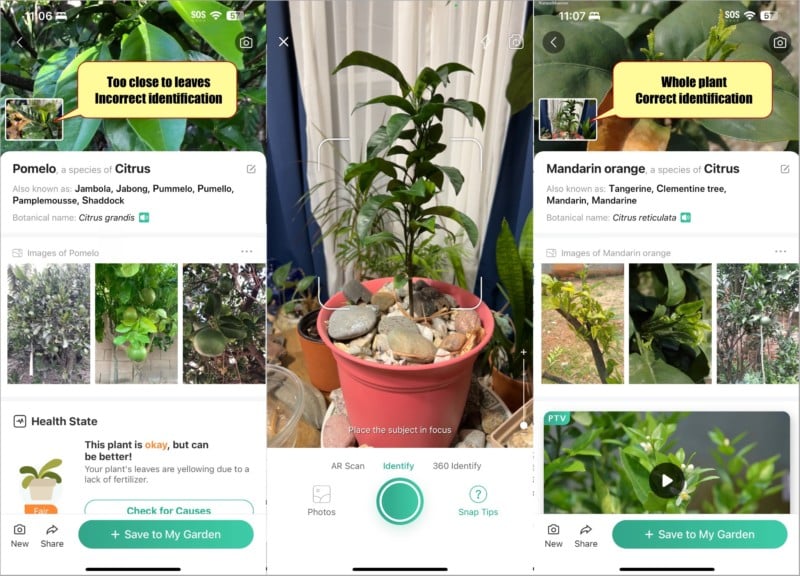
Try to capture a photo that shows the plant you’re interested in without including parts of other plant species. That can confuse PictureThis and lead to an incorrect identification. It’s not easy to narrow in on a single plant, especially if it’s outside.
Nature doesn’t observe boundaries, and plants tend to intermingle unless they are trimmed, fenced, or trained to keep them to a particular area. Indoors, you might find it easiest to pick up a plant and move it to a less crowded area.
That said, PictureThis does a surprisingly great job of identifying a particular plant when the plants are close and sometimes even when their foliage overlaps.
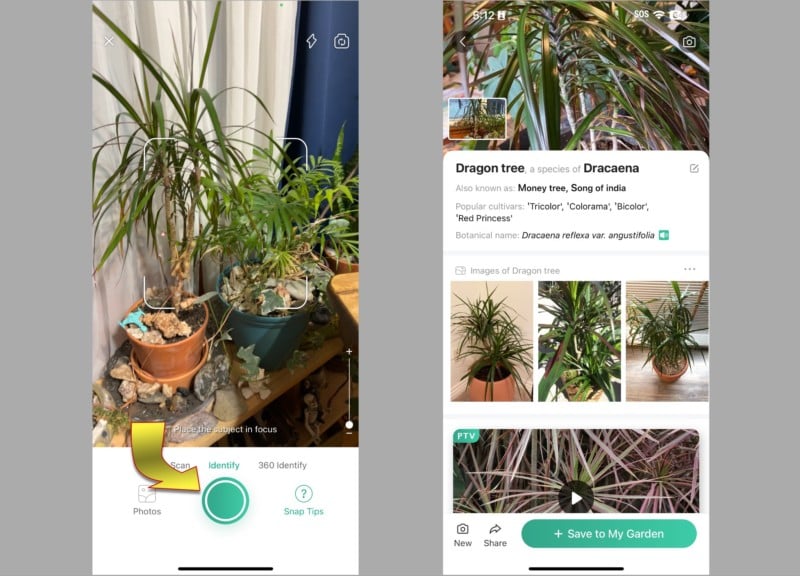
How to Care for Your Garden and Houseplants
One of the best features of PictureThis is its access to a vast library of plant care data. After identifying one of the plants in your home or garden, tap Save to My Garden. A list of your recent Snap History will be shown, and if you tap the My Garden tab at the top-left, you’ll see a list of all the plants you’ve saved in the app.
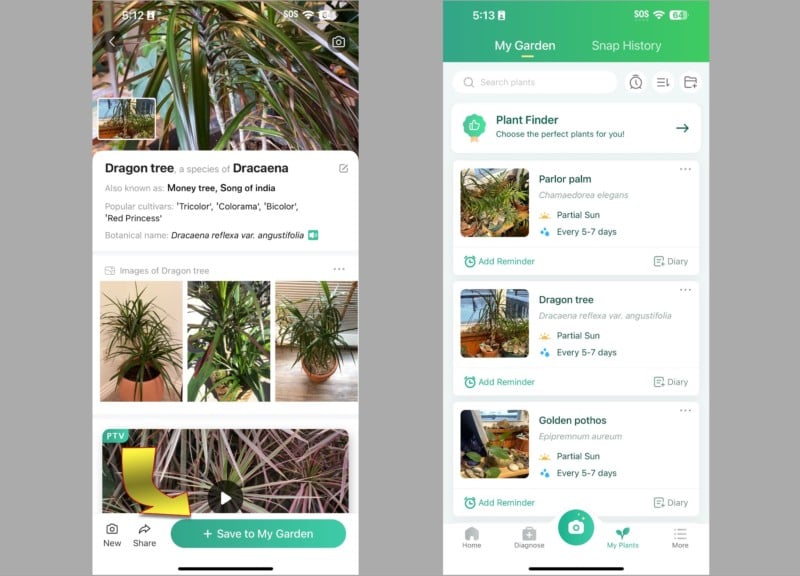
The My Garden list shows each plant’s basic sun and water requirements on its card to the right of your photo. Reminders appear at the bottom of each card if you’ve set that option up. Tap the clock button near the top-right to see all of your current reminders.
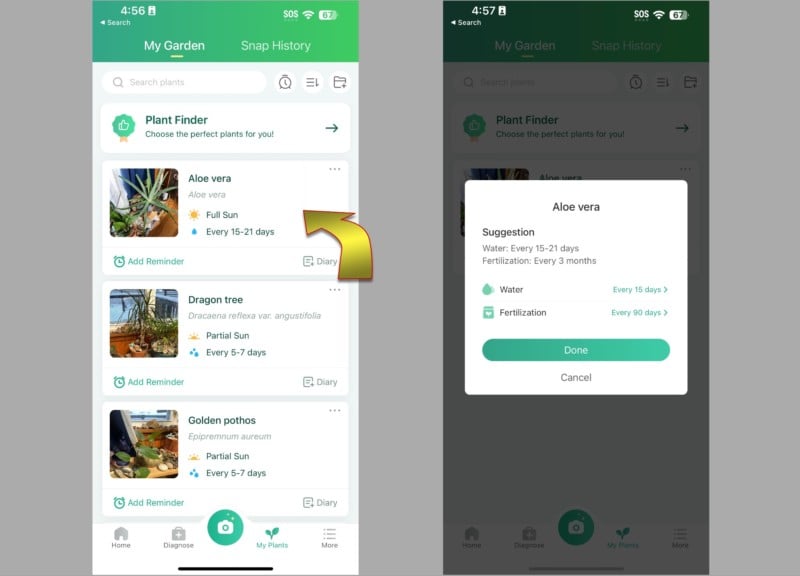
For more detailed information, tap the card of any plant to access a large amount of information about the requirements, hardiness, soil preference, fertilization recommendations, and much more to help keep plants healthy.
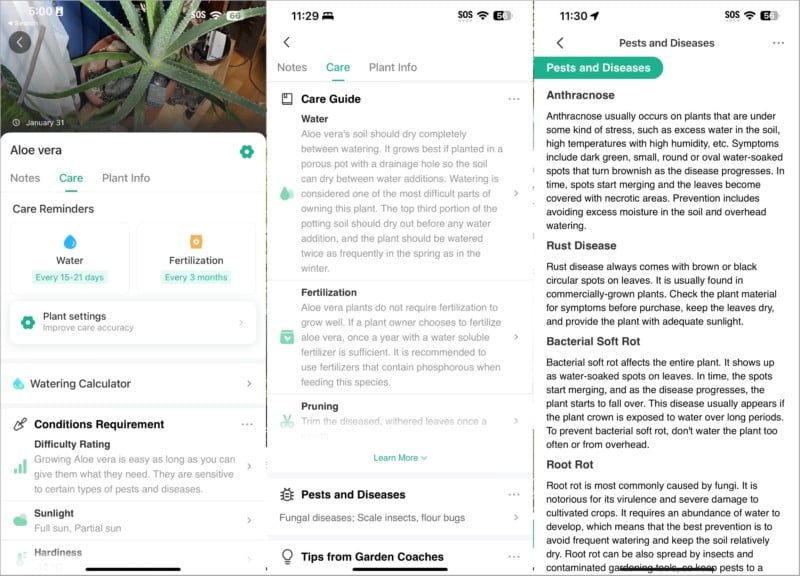
PictureThis includes data about common pests and diseases, which can help you diagnose what’s making a plant unhealthy.
Learn More About Plants
PlantThis isn’t restricted to houseplants, and it can be very satisfying to discover more details about a beautiful flower or an intriguing plant with interesting berries that catches your eye.
Identification can be essential when you need to pass through an area that could have toxic plants like poison ivy or poison oak. Nothing spoils a nature walk faster than painful blisters and rashes from innocent-looking but inhospitable flora.
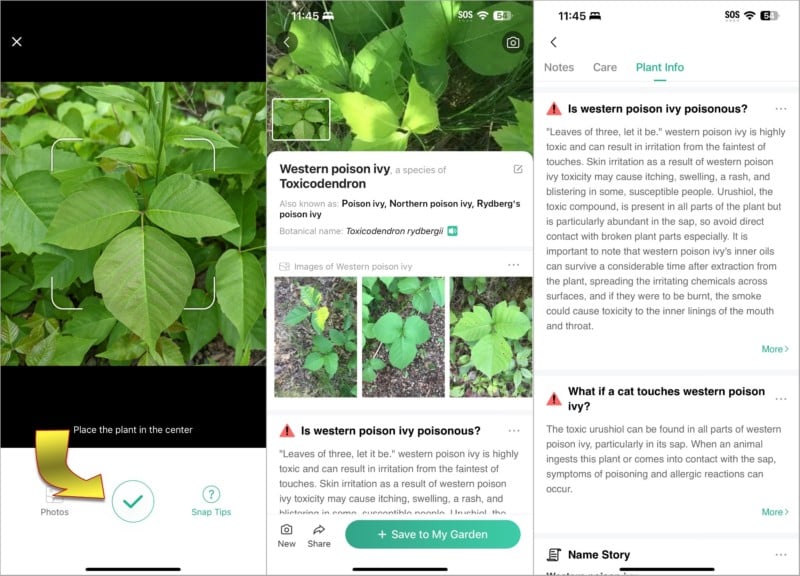
Can I Use PictureThis for Free?
PictureThis is a free download, but you will immediately see prompts to sign up for a subscription or a free 7-day trial via an in-app purchase. Currently, a subscription isn’t required, and you can simply tap the X or the Cancel button in the upper-right corner to close that window and return to the app. You’ll see advertisements in the free version, but at the moment, PictureThis seems to offer the same features to free and paying users.
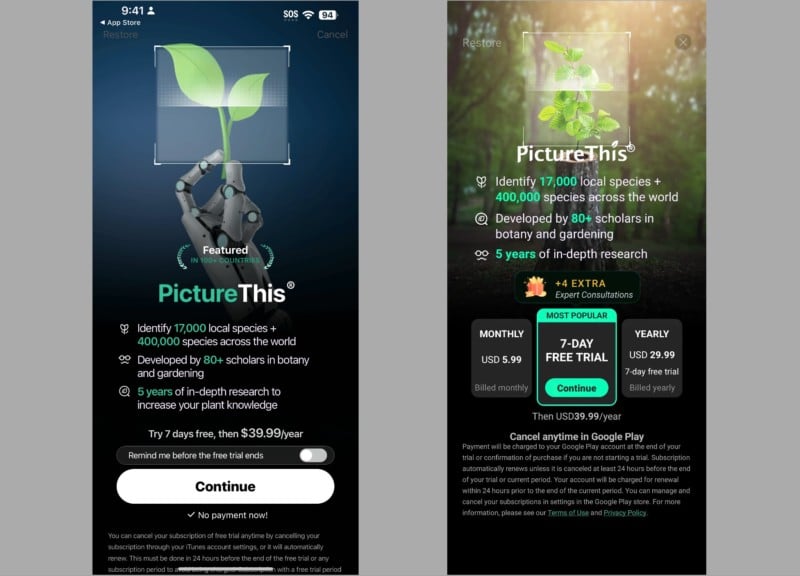
The subscription could be worthwhile if you frequently scan plants with this app. Supporting well-made apps helps encourage developers to add features and maintain the app as needed to remain compatible when you update to a new operating system or a new phone.
Apps to Identify Mushrooms and Animals
Glority has also created smartphone apps that use an AI trained to identify mushrooms, insects, fish, birds, and other animals. You can find the apps on Glority’s website.
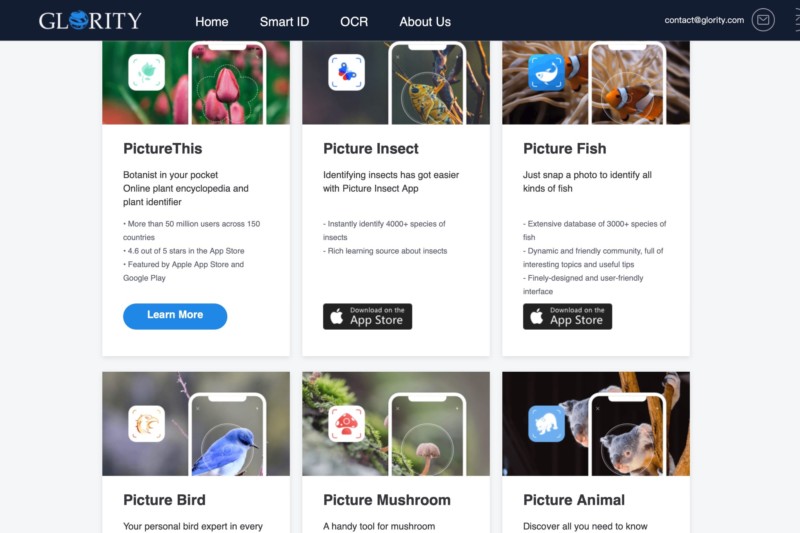
Conclusion
You no longer need to be an expert to identify a wide variety of common plants. The PictureThis app is incredibly accurate, even with less-than-ideal photos. It can be wrong sometimes, so when in doubt, don’t eat that wild berry or forge ahead through an area that might have toxic plants without consulting a local expert.
For your own houseplants and plants in your garden, PictureThis can be invaluable for taking care to keep them happy and healthy.