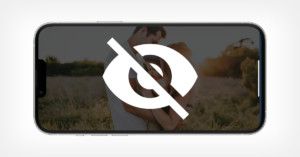How to Delete Duplicate Photos on iPhone
It's a common problem — dozens of nearly identical photos on your iPhone, eating up your storage and making it difficult to find what you're looking for. How does this happen, and, more importantly, how can you delete or merge those duplicate photos?